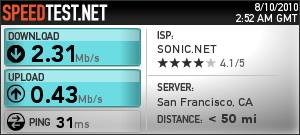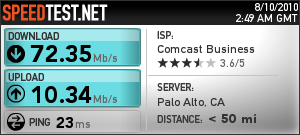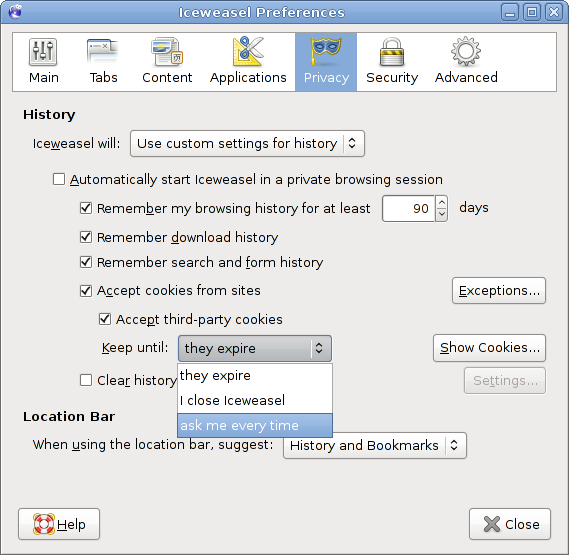I'll soon be disposing of the Nissan Leaf that we leased a few
months ago, so I thought it a useful exercise to write about my experiences
with it.
I am not a car man. I am a gadget man. For me, driving is a means to an end,
and I'm much more interested in what I call the "cabin" experience, than the
"driving" experience, so this is going to slanted much more that way.
That said, I found the Nissan Leaf a fun car to drive, from my limited
experiences of having fun driving cars. I liked how responsive it was when
you put your foot down. It has two modes of operation, "D" and "Eco". I've
actually taken to driving it in "Eco" mode most of the time, as it squeezes
more range out of the batteries, but occasionally I'll pop it back into "D"
to have a bit of fun.
The main difference between the two modes, from a driving perspective, is it
seems to limit the responsiveness of the accelerator. In "Eco" mode it feels
more like you're driving in molasses, whereas in "D" mode, when you put your
foot down, it responses instantly. "D" is great for dragging people off at
the lights. It's a very zippy little car in "D" mode. It feels lighter.
I've noticed that it has a bit of a penchant for over steering. Or maybe
that's just my driving. If I have floored it a bit to take a right turn into
oncoming traffic, I've noticed slight over steering.
That's about all the driving type "real car stuff" I'll talk about.
Now to the driver's "cabin experience".
It's absolutely fabulous. I love sitting in the driver's seat of this car.
Firstly, the seat itself is heated (in fact all of them are). As is the
steering wheel. Nissan has gone to great lengths to allow you to avoid
needing to run the car's heating system to heat the car, as doing so
immediately drops at least 10 miles off the range. Unfortunately I found the
windscreen had a tendency to fog up in the winter rainy periods, so I'd have
to intermittently fire up the air conditioning to defog the windscreen. Of
course, in the summer months, you're going to want to run the AC to cool
down, so the range hit in that situation is unavoidable. I've only had this
car from late Autumn until late Winter so far, so that hasn't been an issue
I've had to contend with.
The dashboard is all digital, and looks relatively high tech, which appeals
to my inner geek. It's a dashboard. It tells you stuff. The stuff you'd
expect it to tell you. Enough said.
The audio system is nice. It supports Bluetooth audio, so one can be
streaming Pandora from one's phone, through the sound system, for example.
Or listening to audio from the phone. There's also a USB port, and it will
play various audio files from USB storage. I found the way it chose to sort
the files on a USB stick to be slightly surprising though. I haven't
invested the time to figure out how I should be naming files so that they
play in the order I expect them to play. The ability to play from USB
storage compensates nicely for the fact that it only has a single CD player.
(We have a 6 disc stacker in our 2006 Prius).
The car also came with a 3 month free trial of Sirius XM satellite radio.
This was fun. The only dance music FM station in the Bay Area has a weak
signal in Mountain View, and I hate dance music with static, whereas there
was an excellent electronic music station that I could listen to in glorious
high definition. As long as I wasn't driving under a bridge. There's no way
I'd pay money for satellite radio, but it was a fun gimmick to try out.
The navigation system is really, really good. I haven't bothered using
Google Maps on my phone at all. It gives such good spoken directions, that
you don't even need to have the map on the screen. It names all the streets.
I couldn't figure out a way to get distances in metric.
The telematics service, Carwings, is probably my favourite feature. This is
what really makes it feel like a car of the future. Through the companion
Android application, I can view the charging status (if it's plugged in) or
just check the available range (if it's not plugged in). From a web browser,
I can plan a route, and push the route to the vehicle's navigation system.
If the car is plugged in, I can also remotely turn on the vehicle's climate
control system, pre-warming or cooling the car.
It's a little thing, but the door unlocking annoyed me a little bit. I'm
used to the Prius, where if you unlock the boot (that's trunk, Americans),
or the front passenger door, all the doors unlocked. This was a convenient
way of unlocking the car for multiple people as you approached it. With the
Leaf, unlocking the boot only unlocks the boot. Unlocking the front
passenger door only unlocks that door. It requires a second unlock action to
unlock all the doors. I've found this to be slightly cumbersome when trying
to unlock the car for everyone all at once, quickly (like when it's
raining).
Another minor annoyance is the headlights. I've gotten into the habit of
driving with the headlights on all the time, because I believe it's safer.
In the Prius, one could just leave the headlights switched to the "on"
position, and they'd turn off whenever the driver's door was opened after
the car was switched off. If you try that in the Leaf, the car beeps at you
to warn you you've left the headlights on. It has an "auto" mode, where the
car will choose when to turn the headlights on, based on ambient light
conditions. In that case, when you turn the car off, it'll leave the
headlights on for a configurable period of time and then turn them off. This
is actually slightly unsettling, because it makes you think you've left your
headlights on. The default timeout was quite long as well, something like 60
seconds.
The way multiple Bluetooth phones are handled is just as annoying in the
Leaf as it is in the Prius, which disappoints me, given 6 years have passed.
The way I'd like to see multiple phones handled is the car chooses to pair
with whichever phone is in range, or if multiple phones are in range, it
asks or uses the last one it paired with. In reality, it tries to pair with
whatever it paired with last time, and one has to press far too many buttons
to switch it to one of the other phones it knows about.
Range anxiety is definitely something of a concern. It can be managed by
using the GPS navigation for long or otherwise anxiety-inducing trips, and
then one can compare the "miles remaining" on the GPS with the "miles
remaining" on the battery range, and reassure oneself that they will indeed
make it to where they're trying to go. The worst case I had was getting to
within 5 miles of empty. The car started complaining at me.
The charging infrastructure in the Bay Area is pretty good. There are plenty
of charging stations in San Francisco and San Jose. I'm spoiled in that I
have free charging available at work (including a building at the end of my
street, so I never bothered with getting a home charger installed). I've
almost never had to pay for charging, so it's been great while gas prices
have been on the rise.
The car's navigation system knows about some charging stations, so you can
plan a route with the charging stations it knows about in mind. The only
problem is it doesn't know if the charging stations are in use. If you use
the ChargePoint Android app, you can see if the charging stations are in
use, but then you have to do this cumbersome dance to find an available
charging station and plug the address into the vehicle's navigation system.
Of course, what can then happen is in the time you're driving to the
charging station, someone else starts using it. I actually got bitten by
this yesterday.
Would I buy a Leaf again? Not as my sole car. It makes a perfect
second/commuter car, but as a primary vehicle, it's too limited by its
range. They're also ridiculously expensive in Australia, and Brisbane has
absolutely no charging infrastructure.